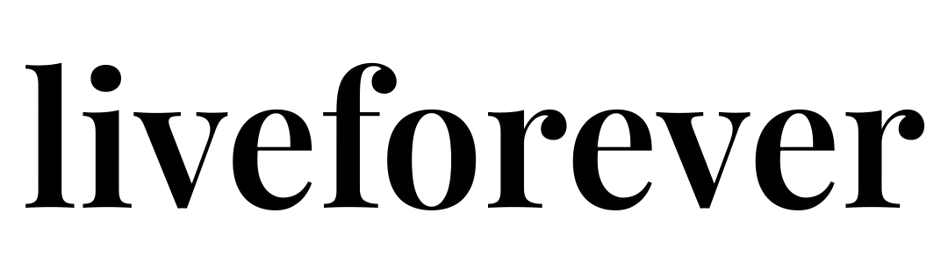2. The new frontier: digital memory
2.1 Introduction
Where once gravestones or diaries were enough, today technology offers us new tools:
- Secure digital archives for photos, videos, texts, and voices.
- Platforms like LiveForever that preserve relationships, genealogies, and emotions.
- The possibility that our history will never be lost again.
We want to be remembered because memory is life beyond life.
We cannot stop time, but we can leave traces that speak of us, that console those who love us and that enlighten those who come after.
This is why LiveForever – The Keepers of Time and the LiveForever.cloud platform were created: to offer everyone a safe place where memories become eternal.
Don’t let time erase what you love.
Start preserving your memories forever on LiveForever.cloud
“To be remembered is to live twice.”
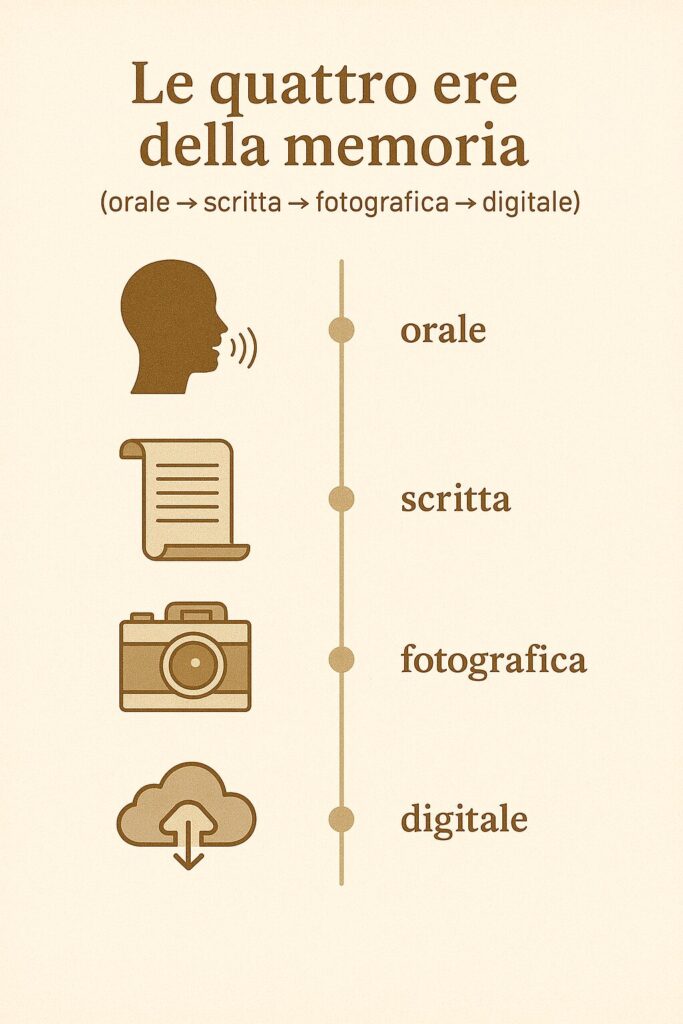
2.2 The best apps for saving photos and videos (with comparison).
Comparison of the best apps for saving photos and videos
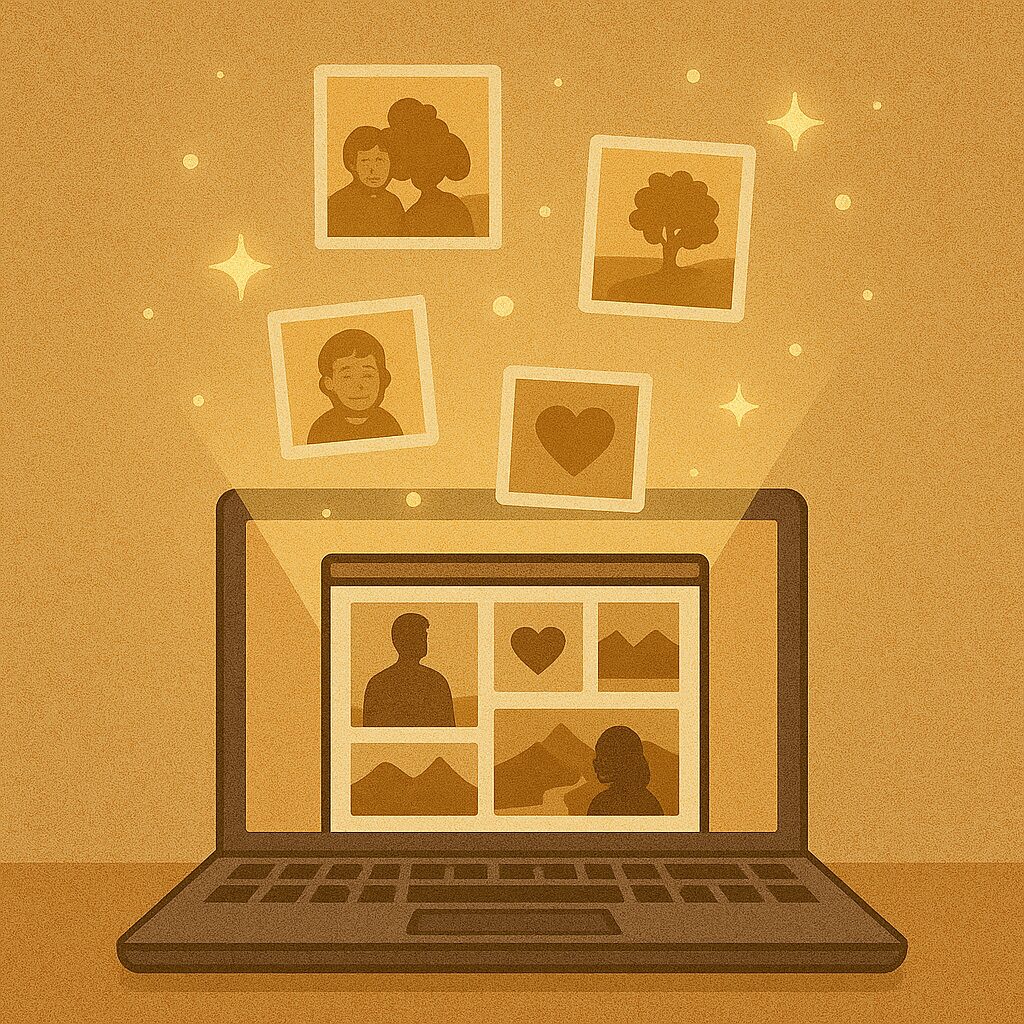
2.2.1 Google Drive / Google Photos
- Pros : Offers 15 GB of free space shared with Gmail and Drive. Easy automatic backup from mobile devices and quality control (original or compressed) Dropbox+5 Android Central+5ente+5 MacPaw+14 Zapier+14 Wikipedia+14 .
- Cons : Free space uses up quickly, and unlimited options now require paid subscriptions Wikipedia Android Central .
2.2.2 iCloud (Apple)
- Pros : built into iOS/macOS, with plans from 50 GB to 12 TB and seamless Zapier Wikipedia sync .
- Cons : Only 5 GB free; less suitable for Android or Windows users. Reddit+5TechRadar+5Zapier+5 .
2.2.3 OneDrive (Microsoft)
- Pros : 5 GB free; ideal for those using Windows or Microsoft 365 (+ features like “Personal Vault”) Zapier+2Wikipedia+2 .
- Cons : Limited space; larger plans can be expensive.
2.2.4 pCloud
- Pros : Suitable for multimedia files—video streaming up to 4K, versioning, and a “lifetime” paid option Tom’s Guide+1 Zapier+1 .
- Cons : Lacks advanced features offered by others (like online editing or collaborative tools) Zapier TechRadar .
2.2.5 IDrive
- Pros : Excellent for complete backups, including file versioning, encryption, and the ability to save documents from Google Workspace or Microsoft 365 Zapier .
- Cons : The service can consume space if you don’t clean it regularly; the interface requires some familiarity.
2.2.6 Jottacloud
- Pros :
Unlimited space, automatic photo/video backup, great for users with lots of files Zapier+2TechRadar+2 . - Cons : Slow upload speeds above 5 TB; extra costs for multiple accounts Tom’s Guide+4TechRadar+4Zapier+4 .
2.2.7 TeraBox
- Pros : Offers a whopping 1TB free , and affordable Zapier+1 plans .
- Cons : 4GB single file limit on the free plan; ads and lower-quality video streaming Zapier Reddit.
2.2.8 Amazon Photos (for Prime members)
- Pros : Unlimited photo storage included with Prime membership (but video limited to 5GB) The Sun .
- Cons : Video storage is limited; for more video content, other services are required.
2.2.9 Enter Photos
- Pros : Open-source, end-to-end encrypted, cross-platform app with 10 GB free. Excellent privacy-centric choice and alternative to Google Photos or iCloud. Wondershare+3ente+3Zapier+3 .
- Cons : limited space and little known compared to the main services.
2.2.10 Summary table
| App / Service | Main advantages | Main disadvantages |
| Google Photos/Drive | 15 GB free, easy to use | Limited space, paid upgrade |
| iCloud | Great Apple integration | Limited outside the Apple ecosystem; only 5 GB free |
| OneDrive | Ideal for Microsoft users | Few GB free; expensive plans |
| pCloud | Streaming 4K, versioning, piano a vita | Fewer collaborative functions |
| IDrive | Backup completo + versioning | Requires proactive space management |
| Jottacloud | Unlimited space | Slower speeds, extra account costs |
| TeraBox | 1 TB free, cheap | Limitations on large files, advertising |
| Amazon Photos (Prime) | Unlimited photo usage with Prime | Only 5 GB per video, subscription required |
| Photos | Privacy & open-source | Limited space, less known |
| Unlimited backup (e.g. Backblaze) | Great for large backup volumes | Relatively high costs |
2.2.11 LiveForever
The simplest and safest solution for storing memories
Over the years, we’ve learned to trust major digital platforms to store our photos and videos. Google Photos, iCloud, OneDrive, Amazon Photos: each offers advantages, but they also have obvious limitations—from limited storage space to advertising, from hidden subscriptions to a lack of real control over our data.
LiveForever was created to overcome these limitations.
It’s more than an archive: it’s a safe, intimate place dedicated solely to memory.
- Simple : no technical skills required. Upload photos, videos, thoughts, and documents in just a few clicks. Everything is automatically organized and always accessible, even for those who aren’t computer savvy.
- Secure : Your data is not at the mercy of commercial logic. No advertising, no information is sold to third parties. The platform is built to last, with redundant backup systems and content encryption.
- Universal : While traditional apps only store files, LiveForever also stores connections —family bonds, friendships, intertwined histories. It’s not just an archive, it’s a tree of life that continues to grow.
- Eternal : Unlike platforms tied to a company or subscription, LiveForever is designed to last through time. Memories don’t expire: they remain forever, accessible to future generations.
In a world where data risks being lost between phone changes, expired subscriptions, or platforms closing, LiveForever is the only place that guarantees continuity, security, and simplicity .
It’s not just technology: it’s the certainty that our story will last.
2.3 How to avoid losing memories when you change phones.
Changing smartphones is now routine: new models, short-lasting batteries, convenient deals. But with changing phones comes the fear of losing what really matters: photos, videos, messages, notes, life memories .
Here’s how to protect yourself:
2.3.1 Always enable automatic backup
- Android → use Google Drive/Google Photos : in the phone settings, enable backup, so contacts, photos and videos are saved in the cloud.
- iPhone → use iCloud : with backup active you can recover everything (photos, chats, documents, apps) as soon as you set up the new device.
2.3.2 Use a dedicated storage service
In addition to phone backups, you can rely on services like OneDrive, Dropbox, Amazon Photos, and pCloud . These keep your files safe even if you lose or break your smartphone.
2.3.3 Save an offline copy
An external hard drive or USB stick may seem like an old-fashioned solution, but having a physical copy is still the safest way to protect yourself from unexpected events.
2.3.4 Choose an archive that lasts over time
The real risk isn’t just changing phones: it’s losing memories forever because they remain scattered across apps, different accounts, or services that shut down.
And this is where LiveForever comes in :
- It not only saves your photos and videos, but connects them to stories, connections, and loved ones .
- It’s simple: upload and find your memories with just a few clicks.
- It’s safe: no advertising, no data sold, no expiration.
- It’s designed to outlast phones and trends , so your memories live on for those who come after you.
2.3.5 Practical conclusion
When you change phones, don’t rely solely on your device’s memory. A lost memory is a piece of your life that never returns.
With a secure and dedicated system like LiveForever , you can be sure your story will remain intact, today and tomorrow.
2.4 Ideas for turning memories into gifts for family.
Memories aren’t just photographs or videos: they’re emotions that can become unique and unforgettable gifts . Transforming them into gifts means giving not just any object, but a piece of shared history.
2.4.1. Personalized photo album
- A classic that never loses its value. With online services, you can create elegant photo books, organized by year, holiday, or event.
- Each page can have captions, phrases, or anecdotes. It’s a way to relive family history together.
2.4.2. Calendar of Memories
- Each month tells the story of a special moment: a wedding photo, a birthday, a trip.
- Perfect for parents and grandparents, who can live every day filled with happy memories.
2.4.3. Emotional video
- Assemble photos and clips into a video with background music and personal messages.
- Ideal for anniversaries or milestone birthdays. It can be a touching experience for everyone to watch together.
2.4.4. Family painting or collage
- A meaningful photo printed on canvas, wood or metal.
- Or a mosaic that unites many small moments into one large image.
2.4.5. Jewels of Memory
- Bracelets, necklaces or key rings with engraved photos, or with QR codes that link to a digital album or a recorded story.
2.4.6. Diary of Memories
- Collecting written memories, letters, family recipes, and little secrets passed down in a book.
- It can be enriched with blank spaces, so future family members can continue to add pages.
2.4.7. Personalized Everyday Objects
- Mugs, blankets, puzzles, cushions with family photos.
- Every use becomes an opportunity to smile and remember.
2.4.8. Eternal digital memories with LiveForever
- In addition to physical objects, it is now possible to give the gift of access to a secure and permanent archive .
- With LiveForever you can create a shared space with photos, videos, stories, and family connections.
- A gift that never runs out: it remains alive and can be enriched by all family members.
In short: a gift based on memories is never banal, because it’s not bought: it’s crafted with love.
And with tools like LiveForever , this gift becomes not only emotional, but also eternal.
2.5 The 5 mistakes to avoid when storing digital memories.
We live in an age where almost everything important is captured by a camera or smartphone. Yet, more than ever, our memories are at risk of being lost. Not because of time, but because of bad digital habits.
Here are the 5 most common mistakes to avoid.
2.5.1. Keep everything on your phone only
A lost, stolen, or damaged cell phone can instantly erase years of photos and videos. Thinking, “It’s all there anyway,” is the first step toward loss.
Solution : Always enable automatic backup or periodically export your files.
2.5.2. Using too many services without order
Some photos on WhatsApp, others on Google Photos, a few on iCloud, and the rest on scattered hard drives: this is how memories become fragmented, difficult to find, and often duplicated.
Solution : Choose a main platform, organize your albums, and maintain a clear structure.
2.5.3. Rely only on physical media
CDs, DVDs, USB sticks, hard drives: none of these guarantee eternal life. Media deteriorates, formats become obsolete, and data can become corrupted.
Solution : Keep at least one copy in the cloud, in addition to your local copies.
2.5.4. Don’t think about safety
Many people underestimate the fact that photos and videos contain sensitive data. Unprotected archives or accounts without secure passwords expose memories to the risk of theft or accidental deletion.
Solution : Use strong passwords, enable two-step verification, and choose privacy-friendly services.
2.5.5. Believing that it is enough to “save” without contextualizing
A photo without a name, date, or history becomes an anonymous image. Twenty years from now, no one will remember where, when, or who was present at that moment.
Solution : Always add descriptions, tags, names, and details. Sharing memories is the best way to keep them alive for future generations.
2.5.6 Conclusion
Preserving digital memories isn’t just a technical act, but an act of love. Avoiding these mistakes means ensuring that the stories, emotions, and faces that fill our lives today can continue to exist tomorrow.
And this is where LiveForever comes in : a platform designed to archive, protect and contextualize memories , keeping them alive and accessible over time, without fragmentation or the risk of obsolescence.
2.6 How to Keep Your Digital Memories Forever
Open the LiveForever app; the first time you log in, you’ll be given 1,000 credits. Enter your details and then the digital memories you treasure most. Then enter your blood, heart, and friendship ties. Friendship ties should be selected from among your most important friendships.
Now distribute the credits among the people you entered and yourself.